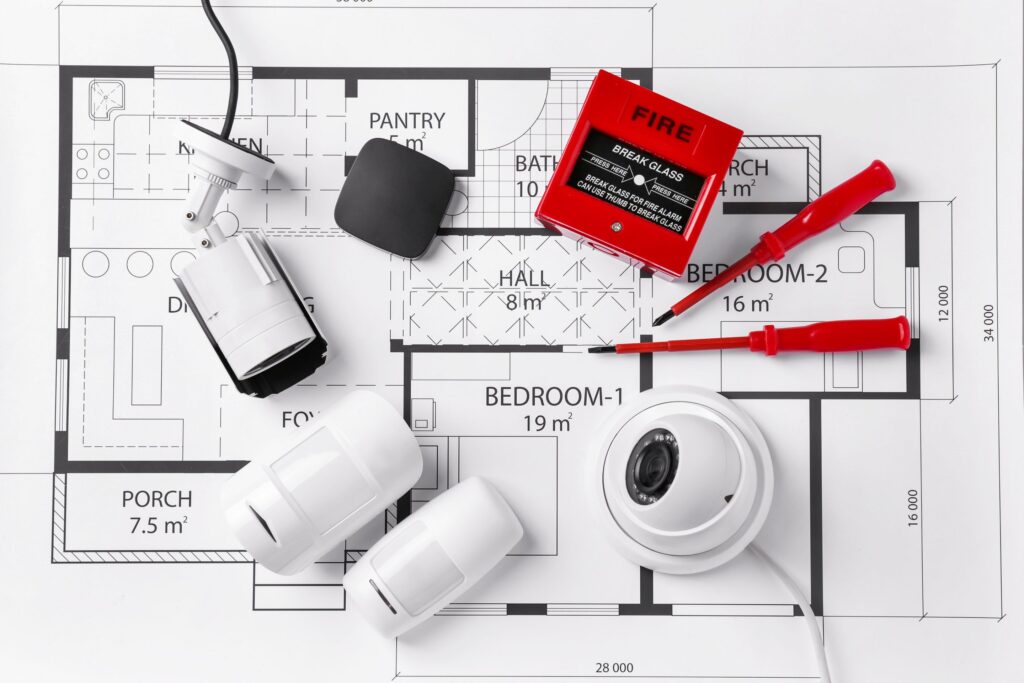What Is Low Voltage Wiring Used For
The use of low voltage wiring in newly constructed homes is becoming increasingly common. It is because energy efficiency is a primary consideration in designing and building new homes. An in-depth look at low-voltage wiring is being provided here to assist you in gaining a better understanding of what low voltage wiring is (and what it is not), as well as whether or not you should hire a low voltage contractor who offers it.
Wire operating at a low voltage can be found all over the house and outside. It not only carries signals for lights and doorbells but also provides signals for high-speed internet. If you are in the course of wiring a new gadget or if you have discovered an unfamiliar wire stapled to the baseboard, you may be dealing with one of a wide variety of low-voltage cables.

What Is Low Voltage Wiring
A sort of electrical wire known as low voltage wiring is explicitly created to transmit lower power levels.
The question now is, how do you recognize low-voltage wiring? Look for wires that can carry no more than 50 volts of electricity. Products classified as low voltage often have a voltage of 12V, 24V, or 48V.
Low voltage refers to an electrical potential of 50 volts or less; thus, wiring intended to transmit an electrical potential lower than 50 volts is referred to as low voltage wiring. It carries less power than generally found in a home; for instance, most common wall outlets are either 120V or 240V. The energy it transports is less than typically found in a home. Low voltage wiring is used for most of your home’s network and communication. The infrastructure of low voltage wiring is also known as structured cabling. While lamps and appliances need that standard voltage to run consistently and reliably, low voltage wiring is used for most of your home’s network and communication wiring.
Installation of Low Voltage Wiring
Low voltage wiring has distinct installation requirements and uses cases than high voltage wiring, which offers more energy. High voltage wiring also supplies more electricity. The term “structured cabling” refers to the system that must be present for low voltage wiring to function correctly. It includes the sheaths that cover the cables and the insulation surrounding them.
Structured cabling is constructed on a network that is distinct from the regular wire that is present in your home. Hiring an experienced wiring contractor specializing in low voltage wiring is vital when making a new home. It is because it is a different system. They will be able to construct infrastructure that caters to the typical requirements of most modern households and ensures that they can expand the infrastructure to accommodate any extra electrical upgrades in the foreseeable future.
Additionally, structured cabling is present in all different kinds of properties. Tenants in various businesses can be served by structured cabling in multiple settings, from apartment complexes to office buildings. Low voltage configurations are gaining popularity, particularly now that your customers emphasize maximizing their efficiency and minimizing their environmental impact.
Typically, the voltage in the structures you’re working on will be either 120 or 140 volts, and the wiring network will be of the typical variety. Therefore, to install structured cabling in an appropriate and risk-free manner, you will need to construct a distinct low-voltage network on top of any wiring that is already present.
Growing Usage of Low Voltage Wiring
In 2004, low voltage, structured cabling infrastructure was installed in over 70 percent of newly constructed dwellings. Naturally, in light of the growing reliance that people place on in-house networks, practically all houses now come equipped with the capacity to incorporate home networking infrastructure throughout the building process.
However, standard voltage wiring and structured cabling are incompatible with low voltage wiring and structured cabling. In most cases, the installation of the primary wire occurs first. It is then followed by the design and construction of the infrastructure required for the low-voltage wiring by a different wiring contractor specializing in structured cabling. Because low-voltage cables have to be installed at a distance of at least one foot from ordinary electrical lines and must run parallel with all of the other cablings, beginning at a predetermined distribution panel, this task calls for a great deal of care and prior experience.
When a signal enters residence, it first goes through the distribution panel, then connects to the various structured cabling bundles. Each bundle of wires is directed to a specific area within the house. In addition to managing standard electrical equipment, the contractor in charge of wiring should develop the system to scale higher to work as it handles improvements while maintaining its orderly and secure operation.
What Is Low Voltage Wiring Used For
The following are examples of low voltage cable types:
Cables made of fiber optics that provide connections between computers and the internet
Ethernet connections are managed by Cat5 and Cat6 cables, respectively.
RG-6 wires, in addition to cable and satellite TV hookups, can also handle internet connections.
Low-Voltage Wire Gauges
The American Wire Gauge abbreviated “AWG,” is a standard for determining the thickness of electrically conducting wire by measuring its gauge. A more significant number indicates the cables are thinner, whereas a lower number indicates the wires are thicker.
The abbreviation “AWG” refers to a wire with only one strand. AWG is still used for stranded wire, typically in low-voltage wiring. When added up in the cross-section, the diameter of the many strands equals the designation given to the single-strand, solid wire.
Wire with gauges of 14 and 12 is typically utilized in residential settings for higher voltage appliances and fixtures like lights and outlets. Low-voltage devices can use wire gauges ranging from 12 to 24, depending on the device.
You can break down low-voltage home wiring into a few different categories.
Wire for the Thermostat
The cable that connects wall thermostats to HVAC units in remote locations is a thin 18-gauge wire. It comes in bundles of two, three, four, or five individual wires (furnaces and ACS).
Doorbell Wire
Long runs of thin 18- or 20-gauge cable in bundles of two are used to secure wired doorbells to the doorbell chime or a base unit. They are typically positioned a significant distance away in a central area within the home. This type of wire is sometimes referred to as bell wire. Additionally, it is utilized to connect the transformer to the system.
Wiring for Landscape Lighting
Low-voltage landscape wiring often uses double-stranded wire in gauges 12, 14, and 16, respectively. In most cases, the wire is buried such that it is near the ground.
Because the lights along the run are connected to a continuous-run wire using specialized low-voltage push-fit wire connectors, there is no need to cut the cable and splice in new connections.
Wiring for Network
Ethernet cables of CAT5, CAT5e, CAT6, and CAT6A are used in networks designed to transport broadband internet traffic.
CAT5 was the first type of network cable ever created, going back to 1999. However, its predecessor, CAT5 wire, was rapidly replaced by CAT5e cord, which offered superior performance. There are also situations when audio and video data are carried over the CAT5 line.
CAT5e: The “e” stands for “enhanced,” which means that CAT5e cable, which has 24-gauge twisted pair wires, can carry data at speeds up to ten times quicker than CAT5 cable over greater distances. Although CAT5e is typically tested at frequencies up to 100 MHz, certain manufacturers claim it can support frequencies up to 350 MHz.
CAT6: A CAT6 cable can process frequencies up to 250MHz and carry more bandwidth than a CAT5e connection can handle. Under perfect conditions, its absolute top speed is 10 gigabits per second. Additionally, it can transmit data over distances of up to 165 feet.
CAT6A: The “A” stands for “augmented,” and this enhanced CAT6 cable is capable of speeds up to 500 MHz (10 Gigabits per second) and lengths up to 328 feet.
TV and Cable
Cable television transmissions are carried on RG-6 coaxial cable, with a single 18-gauge wire running down the center.
An older general-purpose coaxial cable, RG-59, has a wire that is 22 gauges in diameter. Because other lines are more effective at handling higher frequency signals, RG-59 cable is typically only used outside for analog TV antennae, CCTV security cameras, or buried underground. It is because other lines can handle higher frequency signals more effectively.
Telephone Cable
There are still many residences with Cat-3 phone wiring. It has 24-gauge wires and is bundled with four or six wires at a time. Cat-3 cable can carry data and voice (up to a bandwidth of 16 MHz).
How to Recognize Wires That Have a Low Voltage
The wiring for low-voltage devices has a few distinguishing qualities that set it apart from the wiring for higher-voltage devices. The gauge of the wires used to make low-voltage wire is often smaller, though this is not always the case. It is sometimes stapled directly to exposed locations or buried in a manner that brings it into direct touch with the ground (you should never tell higher voltage wire).
The sheathing or jacket of low-voltage wiring is often thinner than that of higher-voltage wiring. For example, a wire with a gauge of 12 is suitable for low-voltage landscape lighting and residential appliances requiring 120V. However, the sheathing for the two types of wire is distinct. The sheathing for home current is made of durable PVC and is 19 mils thick. In contrast, the sheathing for landscape wiring is thinner and more flexible vinyl.
Stamps on the margin of the sheathing or jacket are typically used to identify low-voltage wire. That is a more reliable indicator but is not conclusive in and of itself.
Therefore, the telephone line might include a stamp that reads “CAT 3 24 AWG” in addition to several other words and numbers. It’s also possible for a network wire to have the markings “CAT 6 RoHS CM 24 AWG” on it. (RoHS means that the wire is free of lead and other hazardous substances).
Safety Concerns Regarding Low-Voltage Wire
In most cases, low-voltage wiring does not present a safety risk; nevertheless, this is not always the case. Wiring with low voltage will frequently cross-connect with other devices with higher voltages.
Additionally, low-voltage wiring can carry sufficient power to produce an electric arc. It can start an explosion or fire by simply bringing a single spark into contact with combustible or ignitable liquids, solids, or gases. All it takes is one spark.
Anyone dealing with low-voltage wiring, including those who do their home repairs, electricians, or anyone else, should exercise extreme caution and handle low-voltage wiring as if it were higher-powered wiring.
What things do you need to keep in mind when installing structured cabling?
Low voltage is used to power many of the gadgets that will be used regularly by tenants. When you are establishing a structured cabling network, there are a few things you need to keep in mind.
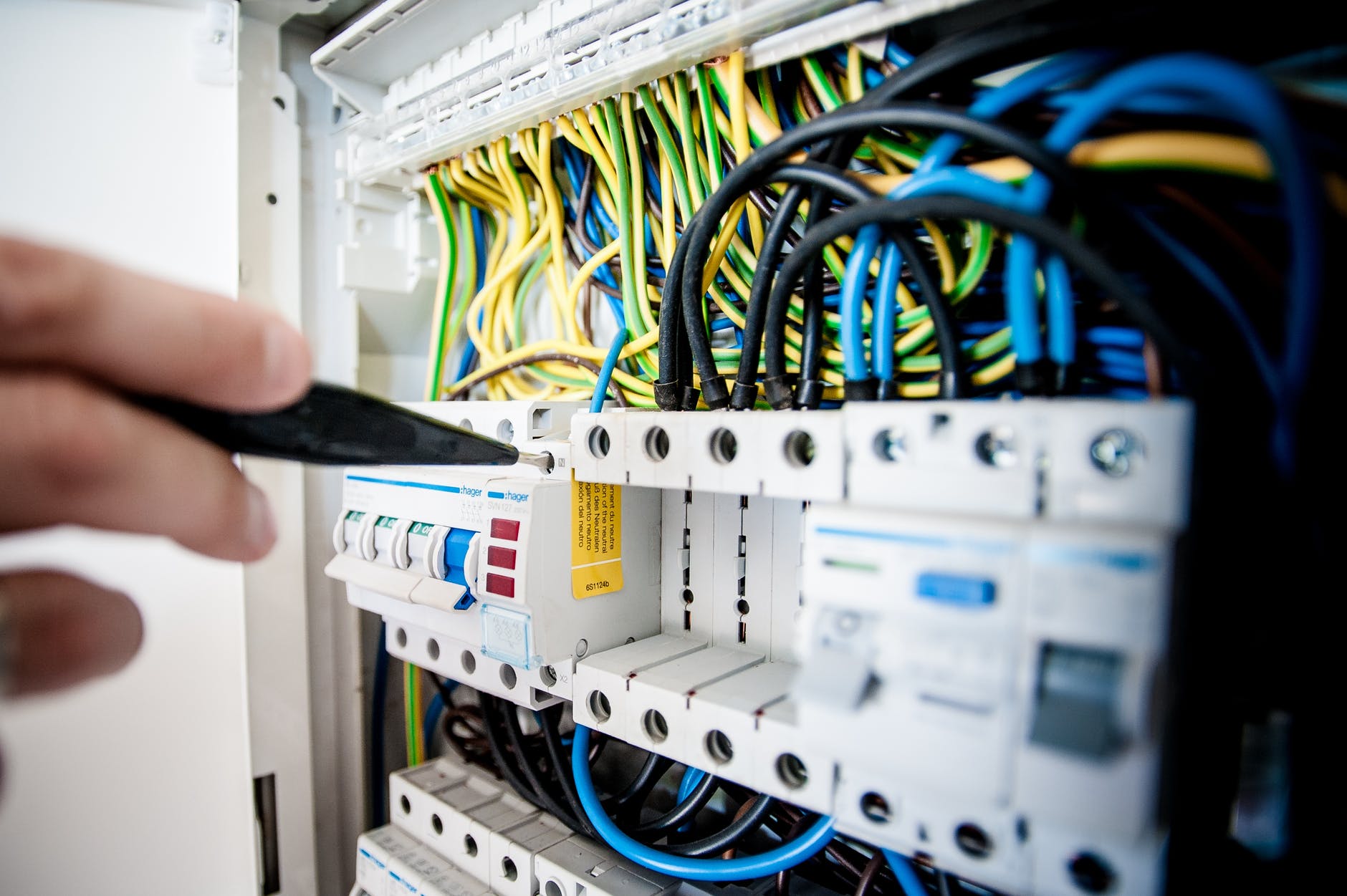
When you are establishing a low voltage structured cabling network, there are three factors you need to keep in mind:
- Good design
- Futureproofing
- Redundancy
1. Good design
As is the case with any wire installation, you should be sure that your customers won’t have to cope with the negative impacts that can be caused by a wiring network that has been incorrectly installed. When trying to improve the lifespan of the wires you install, it is essential to consider factors such as airflow and temperature.
2. Prepare for the future
Continuous progress is being made in the areas of wiring and communications technologies. Look at this new development: A group of Japanese engineers recently developed a method by which fiber optic cables can also carry electrical current.
Therefore, you need to make sure that replacing components of your wired networks is simple if an alternative form of power transmission emerges that is more effective.
3. Redundancy
You can ensure that your customers will always be able to utilize the essential goods dependent on low voltage. This is by incorporating redundancy into your shared voltage network.
Make use of redundancy in your low-voltage network by ensuring that every piece of equipment has more than one route to reach a source of electricity. It will help prevent power outages. You can also decide to set up a system of backup batteries so that low-voltage goods would continue to function even if the power goes out.
In a nutshell, low voltage wiring is an essential component of every contemporary home since it provides the power necessary for critical parts of daily life. Structured cabling enables homeowners to use various home automation devices. This would include intercoms, speakers, and thermostats, as well as telecommunications and security technologies.
Even though it is a lengthy process, you should seriously consider taking the time to educate yourself on how to install structured cabling correctly. You will be responsible for duties that, when completed, make it feasible for people to live in the modern day. It includes installing low-voltage lights and laying a cable that enables residents to access the internet.











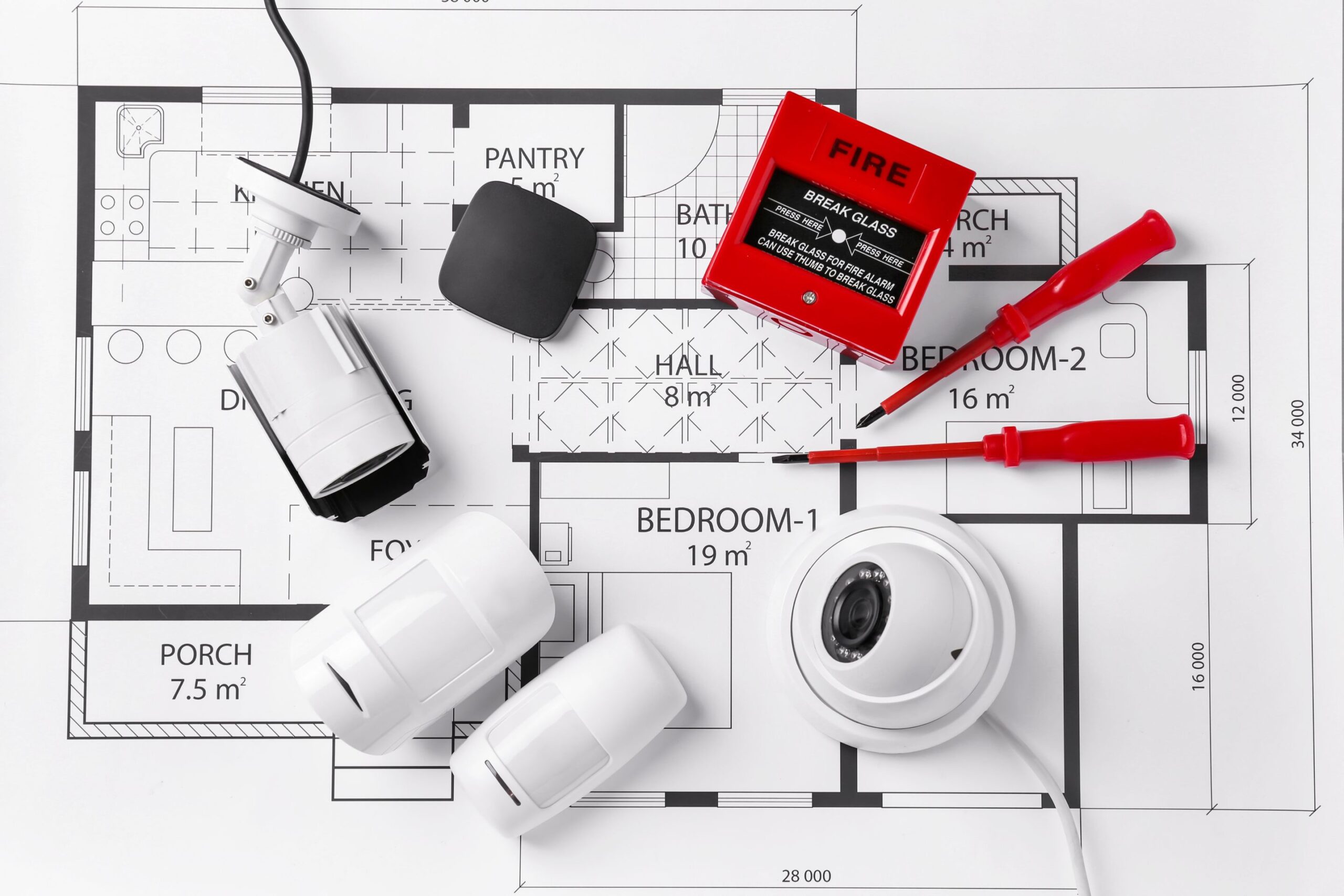




 Air directly above the fire will rapidly heat once a fire starts, which causes it to spread quickly. The heat produced by even the most simmering fires is frequently sufficient to set off thermal detectors before they rage out of control. Once visible flames develop, the rate at which a fire spreads determines by the factors such as the type of fuel available, the arrangement of fuel sources in a room, and the amount of ventilation available.
Air directly above the fire will rapidly heat once a fire starts, which causes it to spread quickly. The heat produced by even the most simmering fires is frequently sufficient to set off thermal detectors before they rage out of control. Once visible flames develop, the rate at which a fire spreads determines by the factors such as the type of fuel available, the arrangement of fuel sources in a room, and the amount of ventilation available.