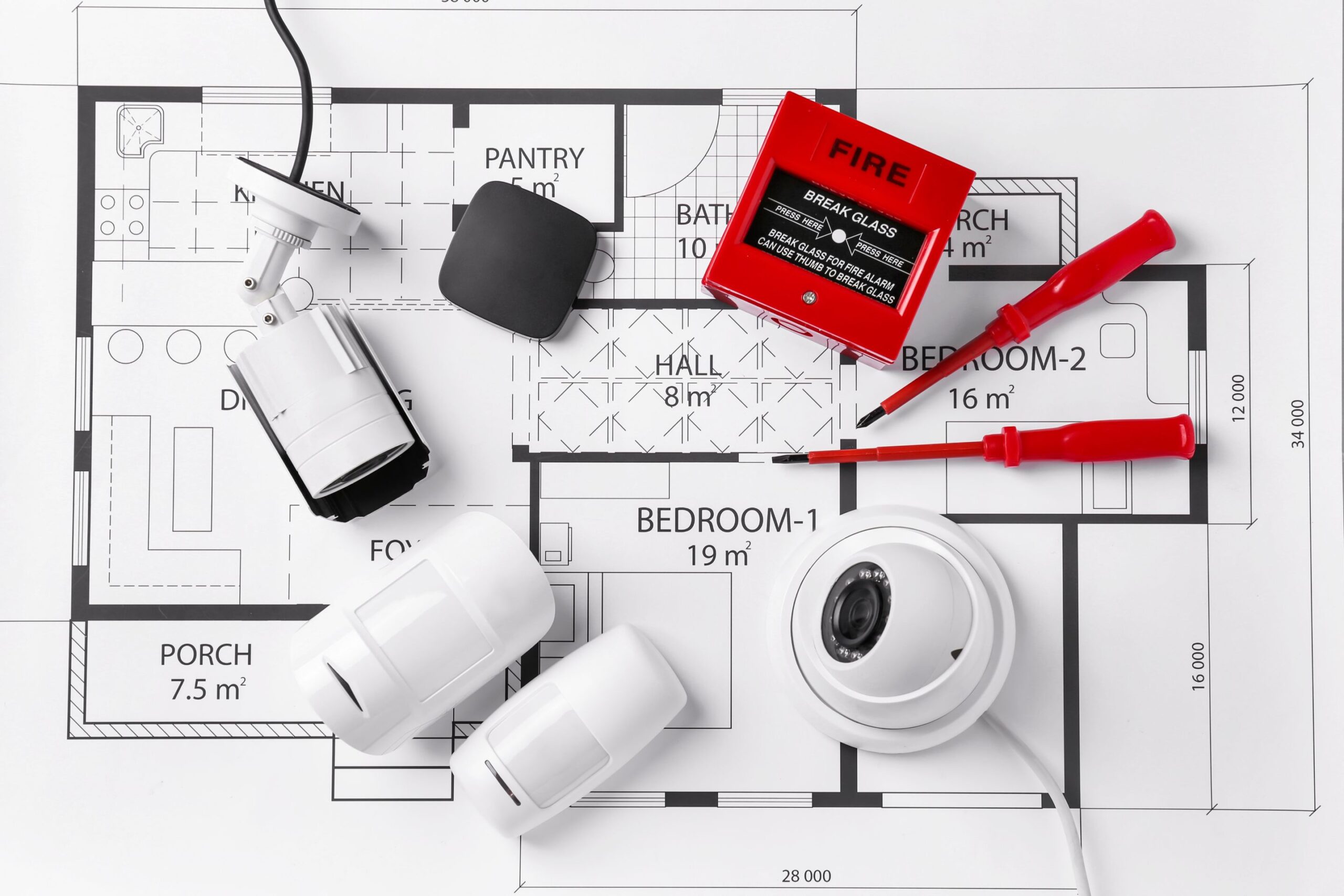How To Install Home Security Cameras
Installing a security camera in your house may appear intimidating to not technologically adept individuals. So you may be tempted to pay an expert to assist you, but this might be costly! On the other hand, installing home security cameras is more accessible than it appears! So, do you know how to install home security cameras? These few steps will clear up any confusion and walk you through the fundamentals.
Installation varies depending on where we want to position the camera and its power supply (plug-in or battery). Of course, the installation process varies depending on the manufacturer and model, but after testing hundreds of home security cameras, we’ve learned a thing or two about it. While each camera has its instructions, we’ve compiled a list of recommended practices for installing home security cameras. Please continue reading to find out what they are!

How To Install Home Security Cameras
Security cameras are one of the most brilliant technological creations. With increased crime and other anti-social elements in the city, CCTV cameras may be helpful.
CCTV installation is more frequent in companies and stores, although there has been an increase in home CCTV installations. People still seek assistance in installing CCTV cameras, despite their popularity. Here’s how:
Preparation
Determine the sort of camera you intend to utilize.
The installation process differs depending on the video security cameras and systems used.
Which is better: a wired security camera or a wireless security camera? Your security requirements determine it. Make careful to investigate the features you want to have and whether they are suitable for your setting. Get WiFi security cameras, particularly battery-powered cameras, for greater flexibility and ease of installation, while wired PoE IP cameras provide more robust network signals.
Choose a location for the camera.
Knowing where to install your home security cameras impacts whether or not you can optimize their usefulness. Learn how much angle coverage your camera has. Security experts recommend the finest locations and positions as the front entrance, rear door, and off-street window.
Prepare the equipment and supplies needed for a successful installation.
Anchors, screws, cables, a power adapter or receiver, an electric drill, and other instruments are required for installation. It will guarantee that you have a seamless installation of your system.
Installation equipment includes in the camera box.
Installation
Look for areas with a decent view and a dependable power source.
It is the first and most critical stage in self-installing home security systems. When deciding where you want to set the camera, keep the following considerations in mind:
- Mount your camera high to have a sharper and broader picture. Cover as many entries as possible with the fewest number of cameras to conserve money.
- Place the security camera in a location that is out of reach of home intruders and thieves, and naughty children.
- Avoid aiming your camera straight towards a source of light. Pointing towards the source of light would result in a small underexposure of the acquired videos and photos.
- Place cameras close to a power source. Even a cordless video camera requires electricity.
- Place the camera’s mounting bracket beneath the eave. It helps to protect outdoor security cameras from inclement weather.
- It is not advisable to place a security camera beneath windows. Otherwise, IR reflection may result in overexposed photos and movies.
- Avoid putting security cameras on the premises of your neighbors, bathrooms, or other locations where people have a legitimate expectation of privacy.
Setting up the camera
Drill holes in the ceiling, wall, and other locations you’ve identified for camera attachment. Then, with your camera in the proper position and angle, shoot. When situating your security camera, remember that it should give the optimum motion detection.
Putting the cables and wires in place
The most challenging aspect of CCTV installation appears to be running security camera wires and cables.
Before you begin, design the home security camera wire, especially if you intend to place cameras in numerous locations, such as hallways, basements, and garages, through the attic, beneath the eave, and in the ceiling soffit.
Drill some holes for your wires to pass through, and consider the shortest route if you install it in a two or three-story house. Push all of the camera cable ends into the holes you’ve drilled. You can conceal the wires and keep them from wearing out this way. You may also specify a room where you want to locate all of your wires.
Each cable wire is likewise made up of two wires with connections. One of the lines is for a reliable power source. The other is for the video recorder as well. You may either construct a single power source for the cables or put them into separate sockets for electricity.
The view recording wires will now link to the DVR/NVR recorder, connecting to the display. It is where you can see all of the cameras’ photographs.
Connecting and activating the cameras
Following the wiring process, the following step is to connect your home CCTV system and see if it can effectively obtain electricity.
Remember that the view recorder and monitor both require a decent power source. You may either make their plugs or link them to the same power sources as the cameras.
You must also consider what would happen if there was a sudden power interruption. It is also when intruders attempt to shut off your home’s power supply. Also, make sure that your home security system is linked to a generator. In this manner, it can function consistently or even in such conditions.
Configure Your Self-Installed Security Camera System
CCTV camera setup is the final step in a comprehensive domestic security camera installation process. Smartphones, desktops, and tablets should all be able to access your video camera. Some self-install home CCTV camera manufacturers include app and desktop software to allow you to access your camera from anywhere. Set up these surveillance capabilities on the app/client to meet your demands, such as live view, motion detection, video recording, zoom in/out, etc.
Finally, before declaring your installation complete, you must double-check the views of each camera. Check to see whether the cameras are moving or recording. Also, check how far the camera can cover.
Things to Consider in Installing Home Security Cameras
In any event, it is advisable to avoid do-it-yourself projects. While installing security cameras on your own is feasible, it is time-consuming. Moreover, you are more likely to make mistakes during installation, resulting in inadequate coverage, unoptimized storage, and insufficient control. Hiring specialists will remove these issues, and you will have the peace of mind that you have the most excellent setup available for your purposes.
When you employ a competent CCTV installation specialist, you must consider several things. Here is a compiled list of some of the most basic yet important factors to consider when installing security cameras in your home or company.
Coverage
You must identify which places are most susceptible and which must be protected. The CCTV installation company will send an analyst to determine the ideal area to attach cameras for optimal coverage. You may also tell the professional if there is any particular region you want the camera to capture.
CCTV Camera Types
Nowadays, wireless CCTV cameras are the most often utilized. They remove the requirement for wire installation. Furthermore, these cameras are simple to operate. However, not all security cameras are equal. The classic directional camera, often known as a bullet camera, is stationary and only aims in one direction.
Furthermore, you can typically see dome cameras in malls and corporate buildings. On the other hand, give 360-degree coverage surrounding them. You should choose cameras based on the type of coverage you require and the quality they can provide.
Locations
It relates to what we mentioned before about coverage. It would be best if you did not overlook potentially susceptible regions. Also, it entails employing various types of cameras depending on their position.
The camera you install outside your garage door will not be the same as the camera you install inside. That takes us to the second point: don’t overlook indoor coverage. Thieves and burglars are becoming more adept at evading outdoor cameras, and masked intruders can even defeat total area coverage.
Legality and Declaration
The law compels you to inform individuals that they are being recorded. It is essential in public places such as a store or an office. In both circumstances, signages indicating the presence of security cameras will suffice. You must notify anyone who comes to your home for a home CCTV installation.
If you wish to keep an eye on your maid (or guests outside the door), you must notify them verbally. It is also vital to understand that installing CCTV cameras in private locations such as restrooms is strictly prohibited. For such an act, you might face jail time.
Permissions
Depending on where you intend to install CCTV, you may need to obtain formal clearance from the appropriate authorities. Even if it is not legally necessary, it is considered civility. If you install CCTV cameras outside your house or business, chances are they will cover a section of your neighbor’s home or business.
Inform them and adjust the angle if they are uncomfortable. Before installation, most residential colonies require you to notify the local civic group or body. In most cases, clearance is also necessary for installing home CCTV in apartment buildings.
Technical Aspects
You will need to learn some technical information about your security system. First, confirm that your cameras are capable of recording HD movies. Consider the additional equipment you’ll require. The majority of CCTV installations include recording and storage gear.
Some additionally have the option of cloud storage, which means that the recorded video is saved online. Local storage is done on a hard drive, such as a computer or laptop. The difference between a camera system’s hard disk and your laptop’s hard disk is that the security camera on your hard drive has a larger capacity and can function continuously for a much longer time.
However, it would be best if you changed regularly.
Hopefully, the things covered here will clear up the majority of your questions about how to install a CCTV camera.
Indoors or Outdoors?
The capacity to withstand weather is the most significant distinction between interior and outside cameras. The last thing you want is for your new camera to fail during the season’s first blizzard, especially when your snow boots have gone.
Check the operating temperature and permitted applications for the camera you intend to purchase. You may convert some types to function both indoors and outdoors.
Wired, Wireless, or Wire-Free?
Although the terminology might be confusing, there usually are three power choices for security cameras:
- Wired cameras refer to the camera’s use of wires to connect to electricity and the internet.
- Wireless cameras mean that your camera can connect to the internet wirelessly but still requires a power cable. Because they need a line, these cameras are referred to as “wired.”
- Wire-free cameras refer to a camera powered by a battery pack and do not require cables. Because they do not require power cables, these cameras are sometimes referred to as wireless.
You can have fewer options for the location with wired installation, but the connection will be more dependable and secure. Consider where you will be running the wire and how much length you’ll require. You can always purchase longer extension cables.
Local or Cloud Storage?
Most cameras now provide cloud storage to prevent burglars from just snatching the evidence and fleeing, but some individuals still prefer local storage for its privacy and convenience.
Local storage choices vary per camera but may include the following:
- microSD cards
- USB thumb drives
- Digital Video Recorders (DVRs)
- Network Video Recorders (NVRs)
If you choose local storage, you’ll need to keep your cameras out of harm’s way yet accessible when you need them. However, if you buy cloud storage, you can see the film on your phone or desktop apps, and you can access footage independent of the camera’s health.
If you choose local storage, you’ll need to keep your cameras out of harm’s way while still having access to them when you need them. However, if you buy cloud storage, you can watch the film via phone or desktop apps, and you can access footage regardless of the camera’s health.
When to Call a Pro
If you’ve decided to go with a wired home security camera and don’t feel comfortable cutting through walls and fishing cable, you might consider hiring an expert. Contact us to see how much it costs to have a professional install a home security camera system.