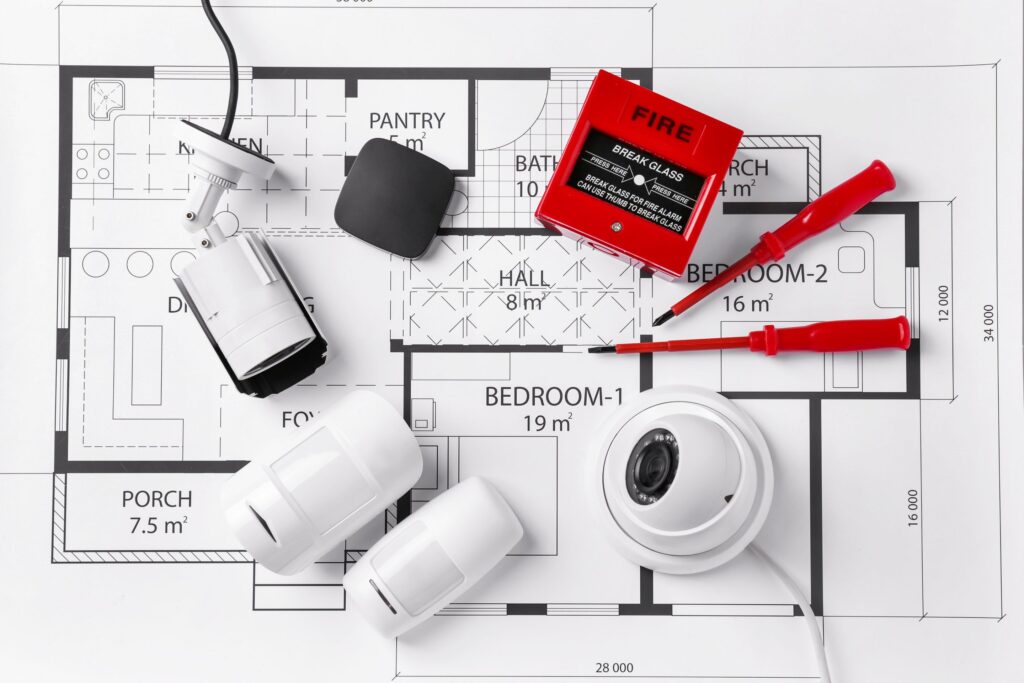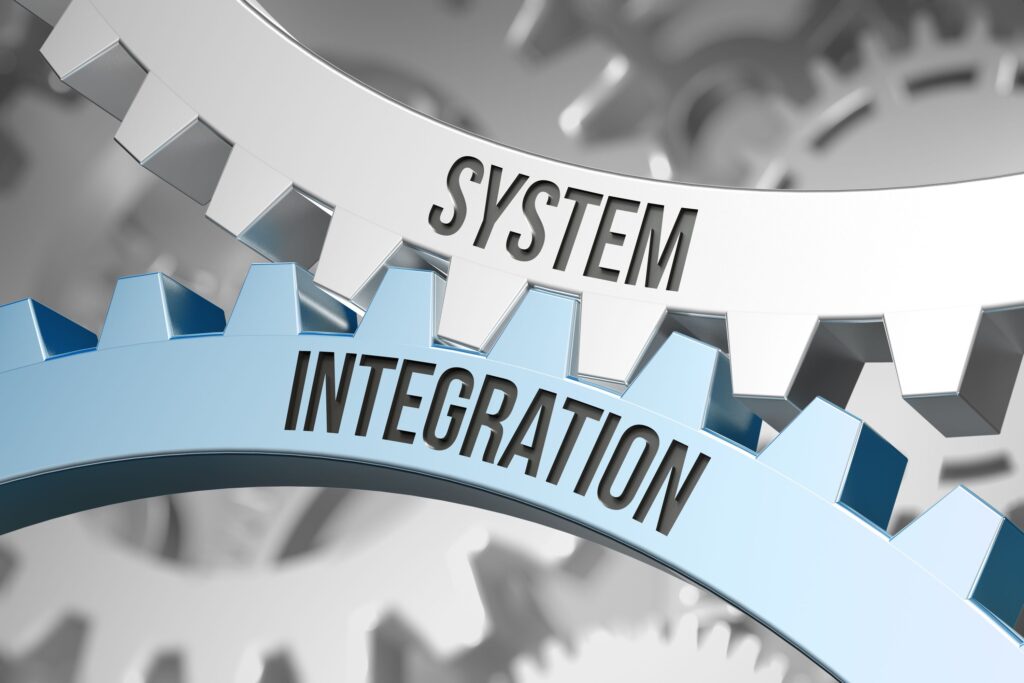How To Install Intercom System in Office
An intercom system allows communication with a building guest. Office intercoms are an essential component of workplace flow because of the number of visitors, such as clients, suppliers, cleaning and maintenance workers, traveling employees, and others. So, in addition to simple communication, intercom systems serve as versatile access control systems capable of distributing temporary guest access through PINs and QR codes. So, how to install an intercom system in the office?
If you’re thinking about installing an intercom system in your home or company, you’re taking the appropriate measures to preserve your investment. Intercom systems are an excellent method to safeguard your family and possessions from theft and secure your property.

How To Install Intercom System in Office
An intercom system is an excellent addition to any property. You’ll be able to instantly speak with individuals in different rooms, make public announcements, and even play music across your building. It’s also a significant security function, allowing you to speak with and, in certain situations, observe guests before granting them entrance to your home or to your office.
Of course, an intercom system can only deliver all of those beautiful advantages if it is built correctly in the first place. Before starting to use your new system, you should know a few things about intercom system installation.
Intercom System Parts
To build an intercom system correctly, you must first understand the various components. Depending on the system, there may be up to three distinct parts:
Intercom Base Station
It is the system’s primary hub that controls all other components. Because it is linked to every other unit, the base station can often broadcast messages throughout the whole system.
Intercom Substation
Substations are nothing more than speakers. They can send messages from the base station but lack microphones for a two-way conversation. These are commonly found at significant buildings like schools, industries, railroad stations, and airports to broadcast widespread announcements. They are occasionally placed in homes to promote music across the property.
Intercom Station
These are the units that come to mind when you think of an intercom system. They are the units where you may push a button and communicate with folks in other departments. They might be wall-mounted, desk modules, or handsets depending on the system.
Many intercom systems may not have all of the necessary components. Many home intercom systems, for example, consist of simply one or two intercom stations. One is usually installed outside the entrance door and the other on the inside. They lack a base station and a substation.
Before commencing intercom system installation, you’ll need to select the elements that best meet your demands.
Intercom Unit Location
Intercom system installation is all about location, location, location! Before installing your system, you’ll need to figure out where the various elements should go.
Three factors will determine the ideal placement for your units:
- The system you selected
- Your property
- How do you want to use the system
Location is straightforward if you pick a simple system with only one or two units for protection. Place one unit outside your front door and the other inside, where it is conveniently accessible. It’s commonly immediately inside the front entrance of an office or house. It’s usually at a reception desk or in a security office for corporations.
Finding the location will be a little more difficult if you pick a system with all three intercom system components. You should set the base station somewhere where someone who has to make announcements regularly can access it. The base station in a school, for example, would most likely be in the principal’s office.
Then it would be best if you decided where to put the stations and substations. You should place stations in areas where you need to speak with others. You wouldn’t install an intercom station near the front of your business, for example, because you won’t need to converse with your customers. However, you would want one in your storeroom or individual offices so that you can communicate with team members.
Create a plan where you want to place the various elements before installing the intercom system. If you have a strategy, the installation procedure will go smoothly.
Hiring Professional to Install Intercom System
It is always advisable to hire an expert to handle intercom system installation, regardless of your system or property. Because an intercom system is such a crucial piece of security equipment, you want to be sure it’s installed the first time correctly—especially for sophisticated installations like wired intercom systems.
A professional will not only guarantee that everything is done correctly, but they will also assist you in configuring your system to best suit your home and needs and provide continuing assistance if problems arise. Professional installation may cost a little more, but it’s well worth it for the added peace of mind and service you’ll receive down the line.
Tips and Guides on How to Install Intercom System
The master station is the main focus of an intercom system. It houses voice communications and electrical circuitry. Furthermore, it will have a radio or tape player if it has a music system.
A typical setup includes a master station at a convenient location, many interior substations, and an outdoor substation. The outdoor substation is generally positioned near the front entrance and consists of the doorbell or chimes button.
Evaluate the master station box.

Begin the installation by evaluating the master station box or enclosure to establish the size of the aperture required, and then choose a place for the master station.
Typically, the manufacturer includes a bracket or flange with mounting screw holes for putting the master station within a wall.
Locate the studs after taking the necessary measurements to establish the size and form of the master station and its mounting arrangements. The spot you make should be between the studs.
Choose a comfortable height above the floor and draw the shape of the master station hole on the wall using a pencil.
Drill holes into the wall at the four corners of your penciled shape, then cut out the master station hole with a keyhole or saber saw. Place the master station box in the hole and trim the edges if required. Set the box aside until you’ve finished wiring it. Do the same at the substations.
Connect the master station to the electrical system.
Connect just the master station to your electrical system. At the same time, the other substations are linked to the master station, as illustrated in the circuit diagram in the pamphlet included with the master station.
Ensure that all cables are carefully hidden to keep the connections clean and the home’s attractiveness unspoiled. Move each line up to the master station entrance and name it with the substation it belongs to. Use numbered pieces of pressure-sensitive tape to identify the wires.
Connect the three wires to the substation.
Connect the three wires to the substation unit’s terminals at each site, following the wire color or other identifying code stamped beside the terminal screws. Attach the trim molding that surrounds the unit’s perimeter to cover the edges of the aperture created in the wall and fasten the substation unit — preferably to a wall stud. Ensure that you de-energize or unplug the master station from your electrical system during installation.
Connect the substations to the master station.
Connect all substation and power line cables to the master station, but be sure to do so by marking the master station’s terminal connections. Install the master station in the wall, securely securing it to the wall studs, and then attach the trim molding. Then, reconnect the circuit.
Test the entire system.
Finally, test the entire system to ensure that it functions properly. If you have a battery-powered master station, change the batteries regularly.
Five Types of Intercom Systems
You’ll have plenty of alternatives for protecting your house with these five distinct types of intercom systems. Examine the numerous intercom systems on the market.
Hard-wired Intercom
A hard-wired device mounted within the home is the most typical intercom option. These function by letting you converse with someone at the front door simply by pushing a button to talk, and then your office’s or home’s intercom speakers are wired together.
This unit may cost a little more, but it is far more dependable in preventing external interferences and handling more significant wear and tear. The audio signal works effectively, making conversation clearer, and you may be less concerned about whether your property is secure. It would be pretty straightforward to install a wired unit if you were in the middle of building construction. Get in touch with the professional to get this installed.
Wireless Intercom
An updated version of the original hard-wired intercom system is a wireless intercom system. Wireless intercoms operate on a separate radio frequency and are typically less costly than other solutions. There is little to no installation necessary, so you can start utilizing them immediately.
Just make sure that you fully charged the battery and be careful of the wireless unit’s range. In contrast, these are easy to install and might occasionally have interference difficulties, and lack the extensive coverage that you may want. An unauthorized individual might potentially listen to your frequency in some instances.
Carrier-Current Intercom
A carrier-current intercom is an intercom that they built into your electrical system. It is another low-cost choice for an intercom system that allows you to converse with someone at your front door. It’s simple to install and maintain, but options may deliver more excellent audio quality.
Video Intercom
A video intercom is another possibility. It is for houses that wish to know who is at the door before talking with them. They will almost always be wired systems since the video is more challenging to deliver wirelessly than audio alone.
You might also use innovative home technologies to include a camera in your intercom system. You’ll be able to link your gadgets and appliances to the internet and use your device to control your home’s functions.
You could lock the front door, switch off the lights, or adjust the thermostat using your smartphone or tablet. You can add a webcam to your front door that you can access through your other innovative gear. Also, you will need a decent internet connection to execute this correctly, and there is the possibility of a hacker vulnerability, but you have remote access.
Automatic-gate Entry Intercom
Do you have a lot of guests and dread having to stop what you’re doing to let them in? You may now allow guests into your front gate without being personal, thereby using the automatic-gate entry intercom. Push the button to let them in. In many circumstances, they will install a tiny camera at the gate to allow you to view who is at the front entrance. From inside the house or office, you’ll be able to view, chat, and open the door for a visitor.
These five intercom systems are excellent additions to your home or office.

Benefits of Intercom System
The safety and security of employees are always the first concern in the workplace. But, in addition to improving safety and security, intercom systems have additional advantages for office buildings and enterprises, such as increased efficiency, lower overhead, and lower costs.
The following are the significant ways video intercoms improve office safety and security:
Visitor Security Management
Intercoms provide a simple solution for businesses and organizations to control visitors in the facility by allowing access for people ranging from clients to cleaning staff. A video intercom is the finest and most efficient method for monitoring and keeping track of who is in the building, when they have access, and whether their access is permitted.
Sign-In with No Contact
In the workplace context, a video intercom is a professional and safe approach to greet guests without further check-in or face-to-face interaction with building workers.
Temporary Access with Ease
Administrators can generate PINs, QR codes, and other unique IDs for infrequent visitors to the facility, such as cleaning or maintenance employees, using office intercom systems. This access may be put on a timetable to regulate access remotely throughout the facility, 24 hours a day, seven days a week.
View the Event History
Accessing event history in a high-traffic building like an office might be crucial in managing compliance and other regulatory issues. It also enables administrators to be proactive if there are any abnormalities in access events or at specific access points.
Ensured Deliveries
Offices and organizations receive private and crucial business-related deliveries regularly. It can include client documents as well as internal business affairs. Whether intercepted with malicious intent or not, package theft may be costly to a corporation. Regardless of their content, office intercoms reduce the danger of theft by guaranteeing that delivery employees always have secure access to the facility to deliver products.
Integrated Access Control
Several workplace intercom systems include access control systems. An integrated access control system allows office buildings to handle staff access and guest management from a single platform. A single platform for access management is far more secure than two separate siloed systems that run independently. With just one design, it enhances data privacy. Administrators and security teams may also get more accurate data and report access occurrences and behavior.
Ensure Proper Intercom System Installation with Professionals
Installing an intercom system is not usually an easy undertaking. It’s easy to become overwhelmed when so many factors to consider. You want your intercom system to last for years, so be sure to install it the first time correctly.
Contact us if you need intercom system installation expert assistance. We’ve been assisting homeowners and business owners in identifying, installing, and maintaining intercom systems.
Contact us today for a free, no-obligation estimate to discover and install the ideal intercom system for your specific needs.








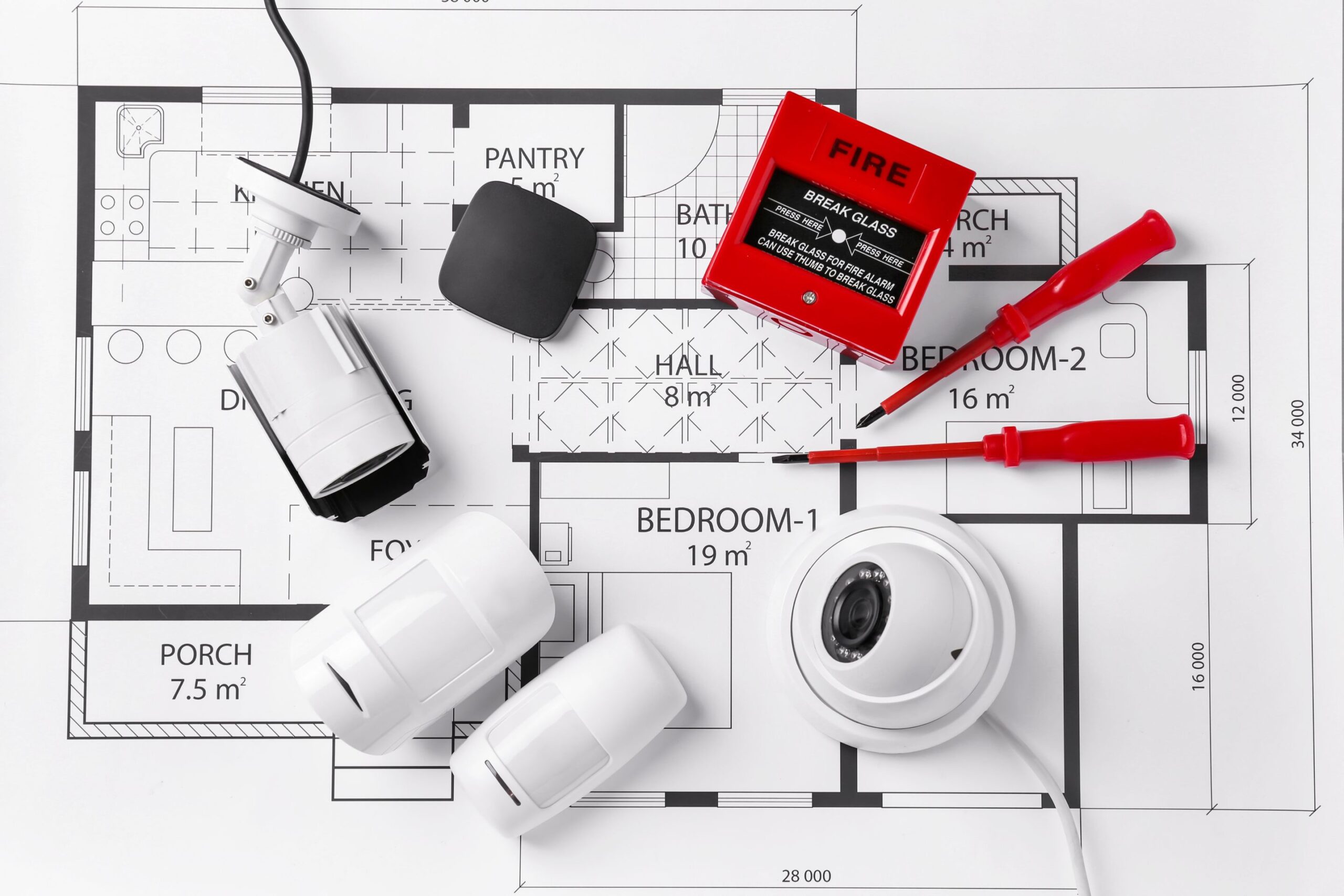




 Air directly above the fire will rapidly heat once a fire starts, which causes it to spread quickly. The heat produced by even the most simmering fires is frequently sufficient to set off thermal detectors before they rage out of control. Once visible flames develop, the rate at which a fire spreads determines by the factors such as the type of fuel available, the arrangement of fuel sources in a room, and the amount of ventilation available.
Air directly above the fire will rapidly heat once a fire starts, which causes it to spread quickly. The heat produced by even the most simmering fires is frequently sufficient to set off thermal detectors before they rage out of control. Once visible flames develop, the rate at which a fire spreads determines by the factors such as the type of fuel available, the arrangement of fuel sources in a room, and the amount of ventilation available.